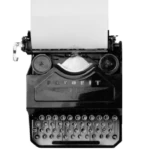When you begin your journey to create your first or new website, you will need to design the structure and layout. At this point, you will need to decide whether to use a one-page or multi-page (classic) website layout.
A one-page website has a layout designed to be on a single page, with images, customer testimonials, social influence, and a minimal amount of text. This long-scrolling design allows you to control the order in which a visitor sees your content. A multi-page website is how most of us envision a site: a homepage linking to other pages, such as a Contact Us page, a service/sales page, and an About Us page.
One-page designs offer a streamlined and focused user experience, while multi-page websites provide more space and flexibility for larger amounts of content.
Reasons to Use a One-Page Design
- Focused Content: Ideal for landing pages, photography portfolios, wedding websites, personal web pages, single product/service offerings, or event websites.
- Goal-Oriented: This layout allows you to control the flow of information as the user scrolls down the page, guiding them towards a specific action.
- Budget and Time-Conscious: A one-page website can be a more efficient option for those with limited resources. (Check out our GON Packages)
- Concise Content: Suitable when all your essential information can fit on one page.
One-Page Design Template:
The template above showcases a typical one-page layout, featuring five distinct sections along with a header and footer. Remember, this structure is adaptable. You can customize the sections to fit your specific needs. This flexibility allows you to create a unique user experience tailored to your content and goals. For instance, an e-commerce site might feature sections for:
- Product Showcase
- Customer Testimonials
- Expandable Product Details
- Shopping Cart
- Secure Checkout
Key Elements:
Creating a compelling one-page website requires careful consideration of several key elements:
- Concise & Focused Content: Prioritize clarity and brevity. Every word should serve a purpose.
- Visual Hierarchy: Guide the visitor’s eye down the page. Use headings, subheadings, and visual cues to structure information logically.
- Whitespace: Avoid clutter by utilizing whitespace effectively. Give elements room to breathe.
- Engaging Visuals: Incorporate high-quality images and videos to enhance the message and capture attention.
- Strong Call to Action: Encourage user interaction with clear and compelling calls to action.
One-Page Websites and SEO Considerations
While one-page websites offer a streamlined user experience, it’s crucial to be aware of their potential limitations regarding Search Engine Optimization (SEO). With a single page to index, opportunities to target a variety of keywords are reduced. This can make it more challenging to rank for multiple search terms and attract a wider audience.
To mitigate this, consider:
- Strategic Keyword Selection: Carefully choose primary keywords and incorporate relevant long-tail keywords throughout the page.
- Internal Linking: Utilize anchor links to create sections within the page, allowing search engines to better understand the content structure and index different sections effectively.
- Off-Page Optimization: Focus on building high-quality backlinks and maintaining a strong social media presence to drive traffic to your site.
Multi-page websites, on the other hand, offer more flexibility for SEO. Each page can be optimized for specific keywords, increasing your chances of ranking for a broader range of search terms and attracting a larger audience.